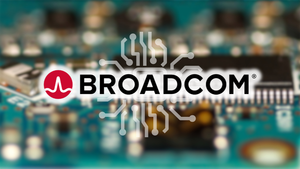Photo from Unsplash
Photo from Unsplash
Originally Posted On: https://www.briggsavsolutions.com/blog/what-to-expect-during-a-smart-home-installation/
The idea of a smart home has long been a hit with homeowners. After all, who doesn’t want to live in a house that anticipates their needs?
There’s only one issue with the smart home: putting it all together. Smart devices can make your life easier, but which ones do you need? And how do you ensure your smart home maintenance doesn’t turn into a chore?
Well, one secret to an efficient smart home is getting started on the right foot. Here’s a smart home installation guide that will help you set things up!
Choose Your Ecosystem
Before you start looking into devices, you’ll need to pick your ecosystem. The three main options are Amazon Alexa, Google Home, and Apple HomeKit.
As the first contender in the arena, Alexa has the widest range of compatible products. It also offers a bunch of Skills to personalize your experience. You can control it from your phone, but you’ll need to install the app first.
Google Home’s biggest strength is its voice assistant. It quickly responds to voice commands, can hold a conversation, and understands complex queries. Google Assistant also comes packaged with all Android devices.
HomeKit is more restrictive than the other two, but it’s still the best option for Apple users. The app is simple to use, and devices are easy to set up. If you want device control when you’re away, you’ll need a HomeKit hub.
Decide on the Hub
Speaking of hubs, most homeowners could use one. You can control your devices via your phone, but this isn’t always the ideal solution.
See, a lot of people are still unfamiliar with smart home technology. If you live with some of them, consider using smart displays. These offer simple touch controls, so anyone will be able to use them.
For instance, consider smart lighting. If you want to control them with your voice, you’ll need to leave a light switch in the on position. Without a physical switch, though, other people may not have access to controls.
Ideally, your hub should also include some smart speakers. That way, your voice assistant will always be able to hear you. Having smart speakers can also be helpful if you’re planning on a whole home audio installation.
Ensure Reliable Wi-Fi
Reliable Wi-Fi is the cornerstone of smart technology. To set it up, the first thing you’ll need to do is choose your frequency.
These days, most Wi-Fi connections operate on either 2.4 GHz or 5 GHz. The former has a longer range, but the latter offers higher speeds. Some Wi-Fi protocols support 6 GHz, but your gadgets must support it as well.
If you live in an apartment, Wi-Fi signals may interfere with each other. Use an app to identify weak spots, then consider switching to another channel. You’ll also need a router that can support all your devices.
Keep in mind that some smart devices can connect via Bluetooth. That said, this method is usually slower and less reliable than Wi-Fi. If you need more stability, you’re better off using a dedicated smart hub.
Set Up Your Devices
The next part of the smart home installation process is setting up your devices. Before you do that, though, you’ll need to know where to put them.
Beyond a decent Wi-Fi signal, your smart devices may require a power outlet. If the device will require periodic charging, keep accessibility in mind as well. Don’t install anything without testing the device first.
Setting up a device can be a bit of a lottery. On the one hand, big brands are compatible with all major smart home systems. Still, many devices require you to use a third-party app for the setup and configuration.
Keep in mind that every smart device comes with a setup guide. For best results, run through this process before installing the device. Chances are, you’ll need to scan a QR code that’s on the booklet or the device itself.
Once you have set up the device, you may no longer need the app for it. Amazon, Google, and Apple all offer simplified controls for most devices. Still, keep the app around in case you need to mess with the settings.
Automate Where Possible
One of the main advantages of a smart home is that you can automate it. That can be anything from scheduling specific actions to creating routines.
Let’s say you want your home to react to your comings and goings. When you leave, the system can turn the lights and AC off. When you return, it will turn them back on—along with, say, your favorite playlist.
For maintenance devices like robot vacuums, it’s best to schedule actions. You can also activate some tasks by saying a certain word. For example, why not get a weather report by saying “Weather” to your Google Assistant?
Do your devices and services come from different platforms? You may still be able to create automated routines for them by using If This Then That (IFTTT). For a third-party service, IFTTT can do some impressive stuff.
Consider Security
With smart devices, there’s always some risk of security breaches. That’s particularly true for devices with cameras or microphones inside them.
To protect your personal information, research the devices you’re planning to buy. Were the manufacturers part of recent issues or hacks? Even if the answer is no, check their privacy policy to see how they’ll use your data.
Give a lot of thought to buying devices that contain cameras. Many of these aren’t necessary unless you’re buying actual security cameras. And even then, consider investing in a professional security system installation.
Whenever possible, use devices that support two-factor authentication. That way, if someone steals your credentials, they won’t be able to access your system. If a device has a biometric login feature, enable that as well.
Smart Home Installation Made Easy
As you can see, setting up a smart home can get complicated. The above guide will help you get started, but finding the perfect setup may take some tinkering. Once you find that balance, though, it will all be worth it.
Interested in a professional smart home installation? Our expert technicians can help you create a smart system perfectly suited for your home! Contact us here to learn more about our services.