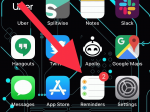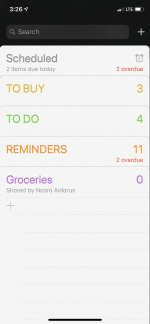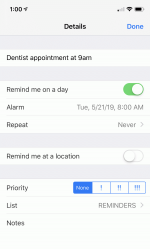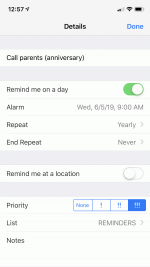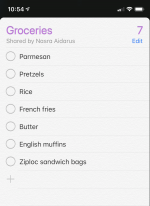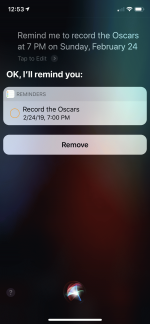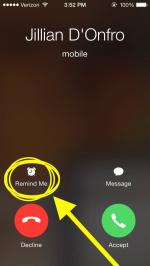Apple
- The best application Apple makes is Reminders.
- Released in 2011 as part of iOS 5, Reminders lets you create to-dos that sync across all your Apple devices, including iPhones, iPads, and Mac computers.
- You don't need a good memory if you know how to use Reminders, which can be prioritized and shared in different ways. It's like having a superpower.
- We've rounded up the best tips and tricks for you to get the most out of the Reminders app. Here's how to unlock the power of Reminders:
You may not have even realized you had it, but Reminders comes pre-loaded onto all iPhones.
The Reminders app is organized with different tabs.Dave Smith
Everyone starts with the "Scheduled" and "Reminders" tabs, and you can customize it by adding new tabs like "to-do."
You can set due dates on reminders, so you never forget to go somewhere, or do something.Dave Smith/Business Insider
Create a new reminder in any of your lists, then click on the "i" on the far right to see a new list of options.
From there, toggle on "Remind me on a day," and choose a day and time to be reminded.
You can make repeating alerts, so you never forget to take medicine, or forget a special birthday or anniversary.Dave Smith/Business Insider
Create a new reminder in any given list, then click the "i" on the far right.
In the next menu, toggle on "Remind me on a day," choose the day and time to be reminded, and then click the "Repeat" option below.
You can choose to remind yourself every day, week, two weeks, month, or year.
You can even set custom frequencies, like every 13 days, or weeks, or months, or years.
You can create reminders for certain locations, so you don't forget to pick up groceries when you leave work.Apple
Create a new reminder in any of your lists, click the "i" on the far right, then click "Remind me at a location" in the next menu.
You'll see new options: You can choose to get an alert when you get in or out of your car (it has to be paired to your phone), or when you leave or arrive at any location you choose.
See the rest of the story at Business Insider
See Also: