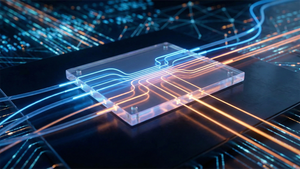Photo from Pexels
Photo from Pexels
Originally Posted On: https://kineticlabs.com/blog/how-to-use-switch-films
Choosing a switch for your mechanical keyboard build is one of the most important decisions you can make about your build, and certainly one of the most impactful. And trust me, there are a lot of different switches out there to choose from.
Once you’ve chosen your switch from the vast and legendary Sea of Switches—some of them right here on our mechanical keyboard switches page—you can go forth and use your mechanical switches stock or you can modify them. PS: I strongly suggest you mod them!
Hence mechanical switch films—these are yet another thingymabob used to mod your mechanical keyboard that can have a significant difference! Well maybe not everything, but definitely the sound and feel of your typing experience which is, all things considered, essential! There are other mechanical keyboard things to consider like aesthetics, materials, price, availability, etc. They are all important, but I like to start with the essential stuff.
Mechanical switches are comprised of a top housing, a stem, a spring, and a bottom housing. So where do switch films come in you ask? It’s about wobble, and rattle—but not ping this time! That’s a job for lube.
When trying to figure out if you need to film your mechanical keyboard switches and what films to choose if you do need them or want them, there are a few things to consider:
-What mechanical switch films do
-Films materials and thicknesses
-Do your switches wobble and/or rattle?
And if you decide you need to film your mechanical switches, I will teach you how to install them with a couple of methods that should cover more or less all fishes in the sea.
What Switch Films Do
Mechanical switches have wobble. There are two types of wobble:
Stem wobble is rather needed in a mechanical switch, as the tighter a stem fits the housing of a switch, the more friction will be caused when you press it down and actuate it. Very often a tight stem with too little wobble will make a mechanical switch what mechanical keyboard enthusiasts and specialists call ‘scratchy’. This is why you can choose to lube your mechanical switches, before or after breaking them in.
Hot Tip: In the case of ‘scratchy’ mechanical switches, you might want to break them in by using your switches stock for a while before lubing them. Breaking-in scratchy mechanical switches will shave off some material from the rails of the bottom housing, the sliders, and the front legs of the stem of your mechanical switches, which in turn will make them smoother after you lube them.
But to be clear, whichever the mechanical switch you choose, whether the stem fits too tightly or not in your switch housing, some stem wobble is appropriate for all mechanical switches. Yes, even box switches.
Housing wobble is one thing that mechanical switch films correct. Housing wobble occurs when the top housing of your mechanical switch moves as you press down on the stem and actuate your mechanical switch.
Some switches have the reputation to have tight housing and very little wobble, and therefore they are said not to need switch films. No wobble, no films—sounds easy enough, right? It would be easy if you had no housing wobble on the entire batch of mechanical switches you acquired to build your keyboard. More often than not, even switches said to have little housing wobble end up having uneven amounts of wobble in batches.
Does this mean you should film all switches regardless of their housing wobble? No. It means you should test a big sample in your batch of switches, to check for regularity. If you have little to no wobble on a larger sample of your mechanical switches, you do not need to film your switches.
On the other side of the spectrum of housing wobble in the Sea of Switches, some switches are famously known for having a lot of wobble. And you might want to film these switches. Either way, housing wobble measures on a spectrum, and testing a large sample of switches in your batch is an important step in building your mechanical keyboard. Evaluating where on the spectrum of wobble your mechanical switch is will help you decide which film material and thickness you will need to even and regularize your typing experience.
By modding your mechanical switches with films, you will fill the gap between the top and bottom housing that creates this unwanted wobble and consolidate a stable typing experience across all your mechanical switches.
The other advantage of using film switches to fill in the gap between the top and bottom housings of your mechanical switches is that it can help with leaf rattle. Inside the bottom housing of your mechanical switches, there is a copper leaf. When there is enough wobble between the top and bottom housings of any mechanical switch, it can give enough room for this copper leaf to rattle when typing. Leaf rattle might not be as obvious as space bar rattle, but it is without a doubt one of these things that, once you’ve noticed it, you cannot ‘unnotice’ it.
Did You Know: Only lubricant can reduce or solve mechanical switch leaf ping, but mechanical switch films will reduce or solve switch leaf rattle.
Filming switches can also slightly alter the sound, or the pitch, that typing on your mechanical switch produces. That alteration is relatively noticeable when you compare filmed stock switches to unfilmed stock switches—most often giving your switch a deeper pitched accent.
Did You Know: lubricants impact the sound of your mechanical switches the most. Much more than films. If you pay attention, Krytox 205G0—to name the main lubricant used with many mechanical switches—gives switches a deeper, ‘thockier’ or lower pitch sound. Mechanical switch films increase this effect.
Switch Films Materials and Thickness
There are many brands out there that have an offering of mechanical switch films. Some of these brands fabricate their own, and some offer the same films. So rather than listing all the brands (that I could find) and what they offer, I’ll just tell you about materials and thicknesses, and then who makes what.
Without going too deep into the science of plastic polymers, foams, and rubber—mechanical switch films come in different flavors and thicknesses ranging from 0.125mm to 0.300mm:
-PLA plastic is the filament used for 3D printed films which are 0.220mm made/branded by Thicc
-Polycarbonate or PC films can be found in 0.125mm, 0.150mm, and 0.200mm and made/branded by TX, Kebo, and KBDFans
-PC and HTV or High Transfer Vinyl films come in 0.150mm and are made/branded by JWK and Durock
-PC and HTV Silica gel films are a double-layer 0.160mm films made/branded by Kelowna
-TPU or Thermoplastic PolyUrethane with adhesive backing films in 0.180mm are made/branded by C3Equalz
-MDI foam or Methylene Diphenyl Diisocyanate in a single-layer of 0.300mm films are made/branded by Kelowna
-Rubber and foam and PET or PolyEthylene Terephthalate in a 0.300mm films are made/branded by Deskeys and inspired by Topre rubber technology
-Poron in 0.200mm and 0.300mm films are made/branded by KBDFans and Wuque Studio
Here at Kinetic Labs, we offer Kelowna switch films: the PC and HTV with silica gel double-layer 0.16mm version, and the single-layer MDI foam 0.300mm.
Do your Mechanical Switches Have Wobble?
Now that you have what you need to make an informed decision, here is how you can figure out if you might need to buy mechanical switch films and what films you need.
You’re going to need something to hold your switch like a switch opener, a keyboard plate, or something that can hold your switches relatively snug—you can use your fingers to hold your switches but your test won’t be as accurate. Once your switch or batch of switches is secure, you can use your fingers to wiggle the stem and the top housing around. You can also use a pair of tweezers but I like using my fingers better, as long as I am not holding the switch I am testing with both hands.
If your top housing does not move even a smidge, and you observe that on a large sample of your batch of switches, congrats! You don’t need films.
If your top housing barely wobbles when you wiggle the stem of your mechanical switch, go for really thin PC films that are 0.0125mm thick or so.
If your top housing somewhat wobbles when you wiggle the stem, then go for PC, HTV, TPU, or PLA films that are 0.150mm to 0.200mm thick.
If your top housing wobbles a lot when you wiggle the stem, then go for MDI foam, rubber, or Poron films that are 0.200mm to 0.300mm thick.
Hot Tip: figuring out top housing wobble is not as easy as it sounds. There are some resources online from these manufacturers that will help you find out if the films you’re looking to purchase will fit your switch/switch family and how that fit will be. You can also ask your favorite keyboard builders or people you trust in the industry. Don’t hesitate to join the Kinetic Labs’ Discord server—if you need some help with mechanical switches and you’re not sure about films.
Ultimately, the decision is yours to make. My advice is: test your switches, see how you feel. And don’t forget what I said about batches—not every switch of the same batch of mechanical switches will be identical.
Did You Know: the more you open your mechanical switches the more top housing wobble you will create in these switches.
How to Install Keyboard Switch Films
Now that you know what mechanical switch films do, what they are made of, and how to determine if you might need them, it’s time to learn how to install them in your mechanical switches.
You will need films, a switch opener, and a pair of precision tweezers. Open your switch and then place your film holding it with tweezers in the correct orientation on the bottom housing—mostly they only fit one way. Be mindful that your film is well placed with both rails of the bottom housing inside the film.
If you struggle with the above method, you can do the reverse and place your film in the top housing of your switch. With this method, you want to make sure that your film is encased by the four legs on the top housing before you lower it onto the stem and the bottom housing of your mechanical switch.
Then when you go to close your mechanical switch, use your index and thumb in a pinch on the sides of the switch that do not have legs to make sure your film doesn’t slide out of alignment when you press all the parts together.
Et voilà!
Hot Tip: I really like to use ceramic ‘precision’ tweezers, pointed or bent, as they are non-conductive and heat resistant. They also leave fewer marks behind when you’re handling delicate items. Metallic tweezers are still great, especially when it comes to testing mechanical keyboard PCBs.
Switch Films Frequently Asked Questions
Below are the most commonly asked questions that our customer support team receives regarding keyboard switch films: